top of page
Gameplay mechanics
As mentioned before the core gameplay experience that the player will have is find memories within the game, this section will cover how the player will retrieve the memories by using the mechanics.
This section of the document will show the basic mechanics in the game ranging e.g. the alignment and scent mechanic.

Alignment mechanic

Platform
PC
This example shows two mechanics, here it shows Jake smashing something and aligning the object with the background:
1 and 2: Number one and two shows the running limping animation, this animation can be used for the player to move forward. The left arrow (->) is the button to activate the animation.
3: Number three shows the character hitting an object in order to retrieve the memories, in the core gameplay experience I stated that one of the activities in the game is to find and retrieve the memories that Jake lost. But some of the memories are stuck within the environment, so this would mean that the player will have to use a stick to hit the environment in order to get the memories. The A button is the button to activate the mechanic/animation.
4, 5 and 6: Number four, five and six show what would happen when Jake finds the memory, this will be the alignment mechanic. In the environment section, I discussed how the background environment of the level is actually Jakes memory, but because he can't remember anything the environment is foggy but as the player progresses through the level the fog as they get closer to the picture, once the player finds the picture they to use the computer mouse to align whatever content that's in the picture to the background of the level, this is the only way to progress through to the next level.

This section goes explains the alignment mechanic more in-depth:
Here is a copy of the alignment mechanic (in case you can't read my writing):
-
One of the mechanics in the game is the alignment mechanic. As mentioned in the document the players activity is to collect memories in the form of pictures in order to advance to the next level. The only way to advance through is with the alignment mechanic.
How it works:
-
Once the player finds and collects the memories, they will have to align whatever content that's on the picture to the background of the level.
-
The game world takes place in jakes head this the levels are scattered memories of Jakes. Because his memory isn't very good the background is quite foggy.
-
Once the player finds the memory they press the Up arrow key, this where they align with the content on the picture to the background of the level e.g. if the picture had Jake having fun and raising his hands than they to find that Jake having fun in the background and align it.
Controls
Transition to alignment mechanic: Press up arrow key
Controlling Jakes hand: Computer mouse
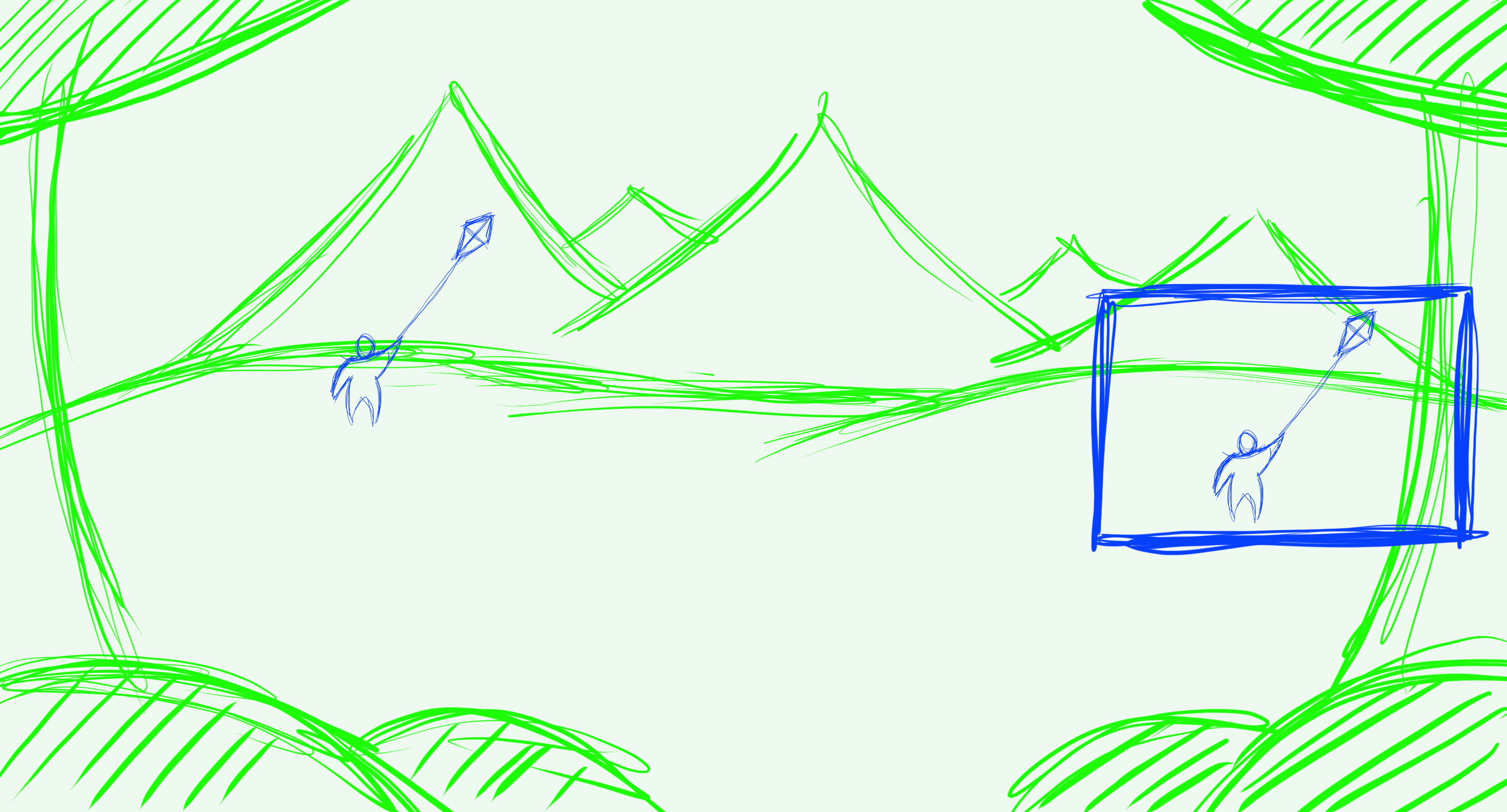
This is an example of the alignment mechanic
Scent mechanic


The scent mechanic is one of the main mechanics in the game, In the game, different memories give of different colours of scent and leave trails throughout the level in order to find the memory the player will have to follow a trail.
The picture on the left explains what the scent mechanic is and where it comes, which is already explained in the comment above.
The one on the right-hand side shows how the scent bar increases and decreases, the drawings show what can of activities can increase or decrease the intake of the scent bar.
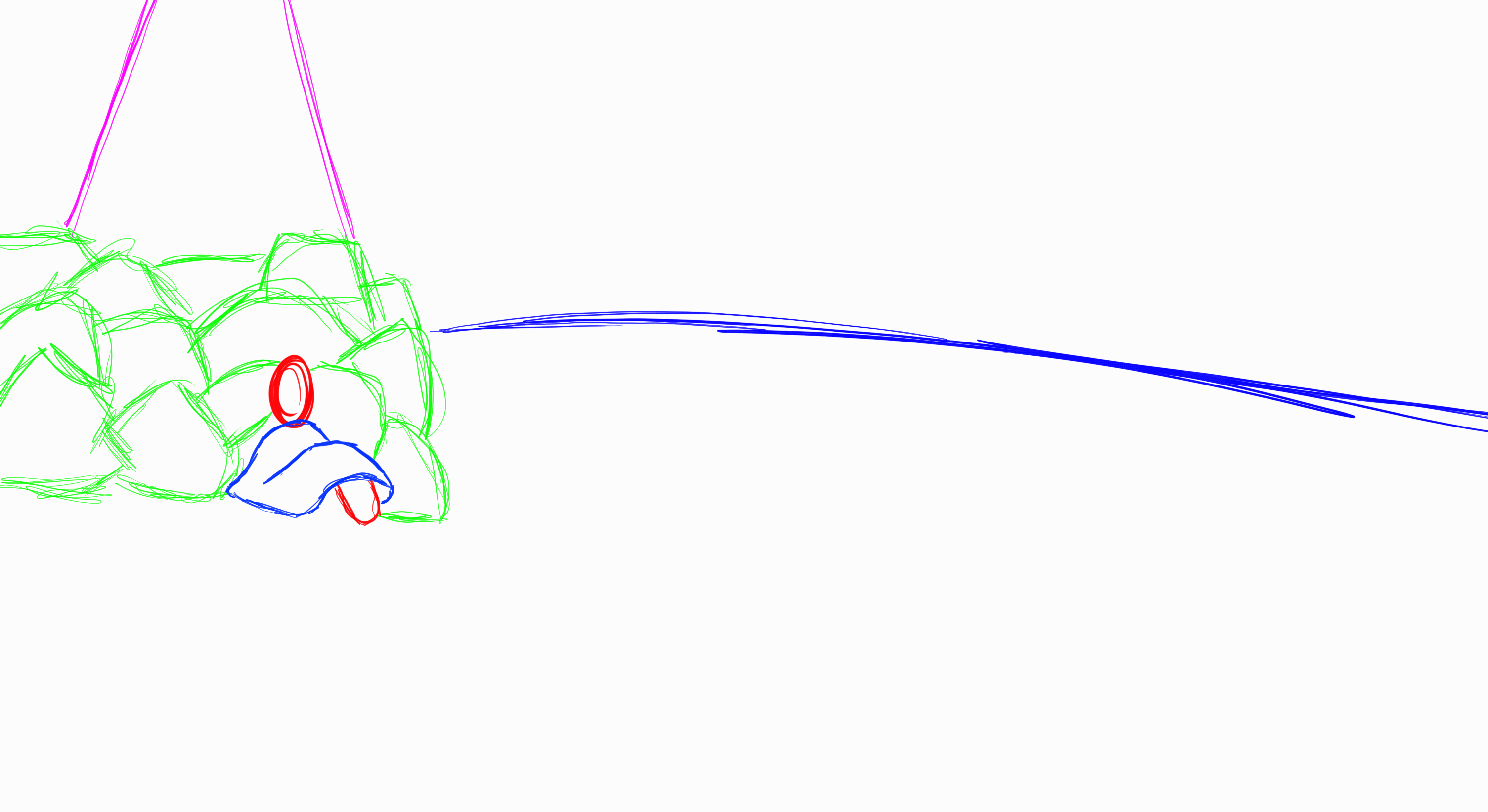
This is an example of how the scent mechanic will and how the bar can increase depending on the intake you take.
Basic controls

Running right

Running right: Right arrow key
Running left: Left arrow key
Jump: Up arrow key
Leap: Up arrow key + space key
Whack: A key
Running left

Whack

Jump

Leap
Examples of the basic controls

This is an example of the leap animation being used in the game, the example shows the character jumping but using the haning tree to leap to the other side.

This is an example of the whack animation being used in the game, the example shows the character whacking the enemy.
bottom of page