Week 4 – design of the houses
- kt1g19
- Mar 16, 2021
- 4 min read
Nerices job was originally responsible for the prop design of the game so she designed houses where some of the inhabitants of the game can live. The sketch she created was quite rough, so I asked her is it okay that I can further design further the design, she said yes so my task is now to create full concept art of the house, and then after that is created 3D models of the tree.

Picture of nerice's drawing
Typically, my process behind creating 3D models: Sketch -> digital drawing -> 3D models
On procreate I created some rough sketches of the house these sketches are based on Nerices drawings the process itself didn’t take long to be about 20 minutes to draw all out after that I begin creating the concept art of it typically I sketch my ideas up first and then create a full concept art render the design.
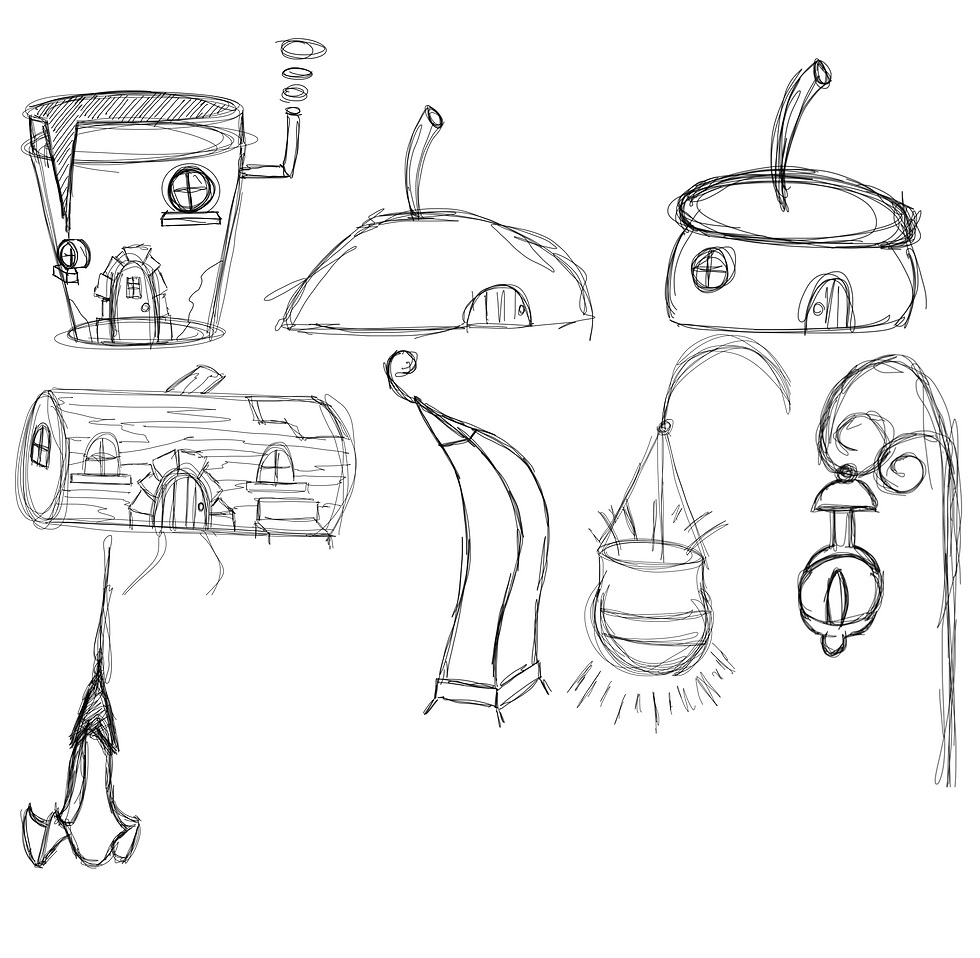
Pot house
I copied and pasted one of the houses into a new canvas and I traced the drawing with a thicker black ink, then I chose three colours of different shades the colours were grey, green and brown. The colours I put on the base colours for the house so for example I put a lighter brown on the surface of the house, and had a darker brown inside the house after that was done I full be good idea to have a front side and back view of the house will make it easy for me to do design 3D models, also full be beneficial to show what the house would look like in the context of the game, so I may like a little digital drawing of the pot house on the hill after that I decided to use this process from now on when creating concept art of the houses so having a front side and back view and then having an horse environment seem to see how the house would look like in the game.

Log house
Did the same thing with the log house by and then tracing over it I wanted the house to look quite bold and chippy so I included one of its barks a lease and you can see the inside of the log so I did a front and back view of the house rather than a front side and back view because the way the house is positioned it already looks like it’s on this inside anyway so I thought was a bit pointless including a side view when is already side view the front and back view wanted the house to be like a garden where the inhabitants can grow this their stock food, this one included three colours beige brown and grey with this one I included the front and back view and an environmental scene what it will look like in the game.

Achorn house
Some of the last one the one before that I copy and pasted the house and then traced it with the black marker the colours I used this one similar to the other one was brown and grey and the dark orange and then as you can see I created the environmental scene what the house would look like in the game.

Process behind 3D models
Pot house
· I pressed Up arrow + A to select a circle, after that I scaled the vertices from 32 to 5.
· Went on edit mode, pressed F to fill the circle, elongated it by moving it up, enlarged the circle again and elongated it further to make it look like a pot.
· I used the shader smooth and subdivision surface to smooth the edges.
· I created 2 pots to make a window and also I put boxes on the bottom to make a flower bed.
· I made another a circle increased it to 38 and added two cube to make a window.
· I pressed Up arrow + A to select a uv sphere after that I decimated it, I made a bridge to make it look like a door.
· I went on shading section, added a new material, which had material output, principled BDSF. I included noise texture and bump to make the rough material of the pot.
· In the noise texture the scale number was 3.600
· The detail number 8.100
· On the bump section the strength was 1.000 and the colour on HSV.
· H: 0.063
· S: 0.750
· V: 0.061
· A: 1.000
· For the pot texturing I followed the red clay tutorial by blender study.
· When it came to the wood textures, I followed a tutorial by tuts by kai, where you can make a wood material texture.
· For the wood I used 2 noise textures, a voronal texture, and a Musgrave texture:
Musgrave textures
· Scale 5.000
· Detail 7.000
· Dimension 2.000
· Lacumarity 1.000
· Gain 1.000
Principled BDSF
· Specular 1.000
· Specular tint 1.000
· Roughness 1.000
Noise texture
· Scale 1.000
· Detail 11.800
· Disortion 9.600
Log house
· I pressed Up + A to select a circle rotated it 90 degrees x, enlarge it to make it look like a cylinder after that I solidified.
· I used in the same that I used in the last house. With some slight differences:
Musgrave texture
· Scale 5.000
· Detail 2.000
· Dimension 2.000
· Lalunarity 1.000
· Gain 1.000
Principled BDSF
· Specular 1.000
· Specular tint 1.000
· Roughness 1.000
Noise texture
· Scale 2.800
· Detail 16.000
· Distortion 9.600
· For the window frame I used a plane and made it look like a bride, and I used subdivide it to make the shape more smooth.
· The door is the same door of the last house I created.
Screenshot of the 3D models

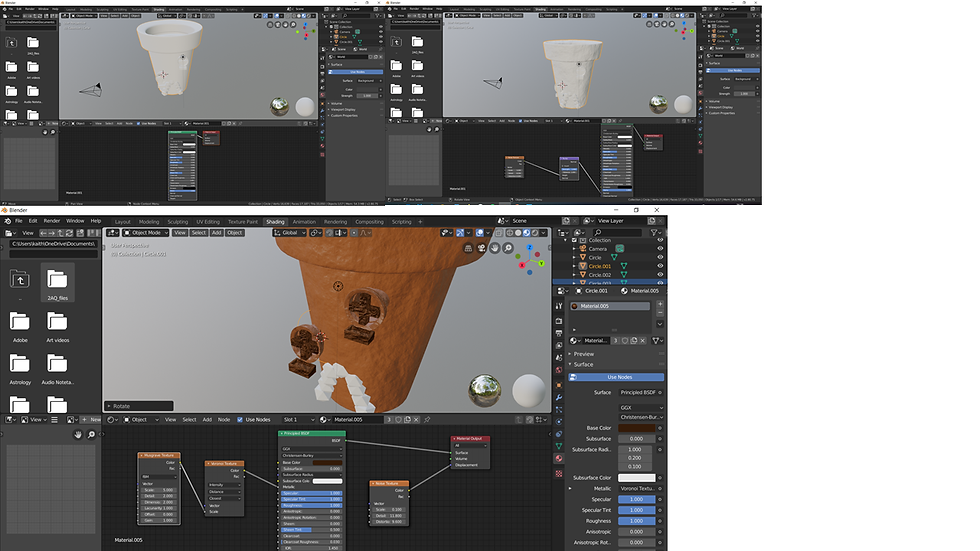
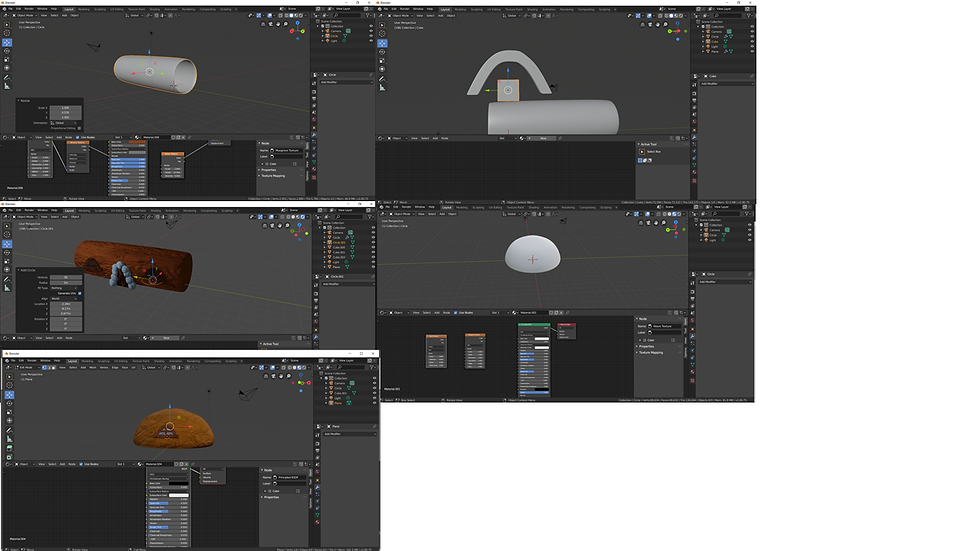
Pot house

Log house

Achorn house

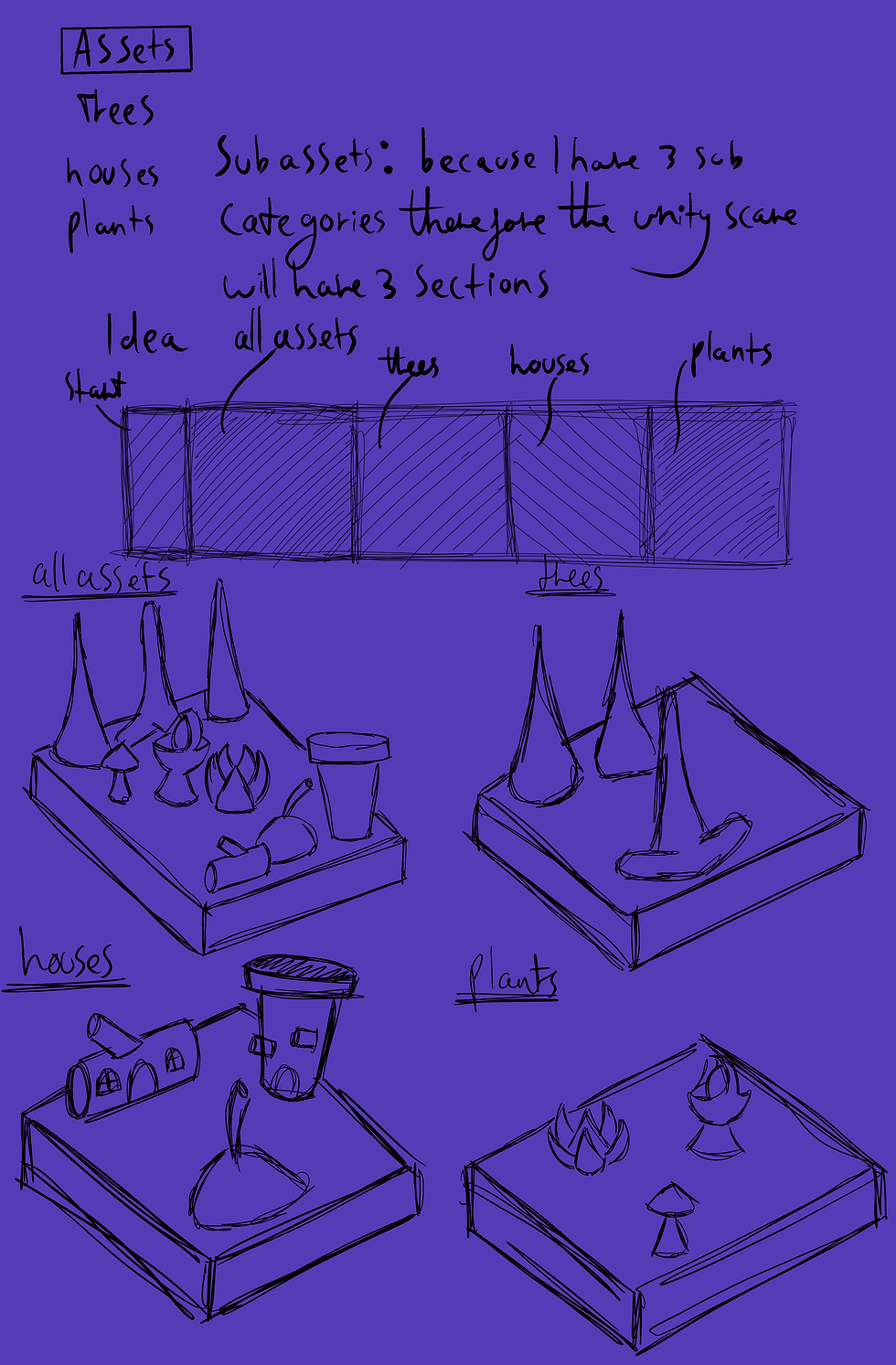
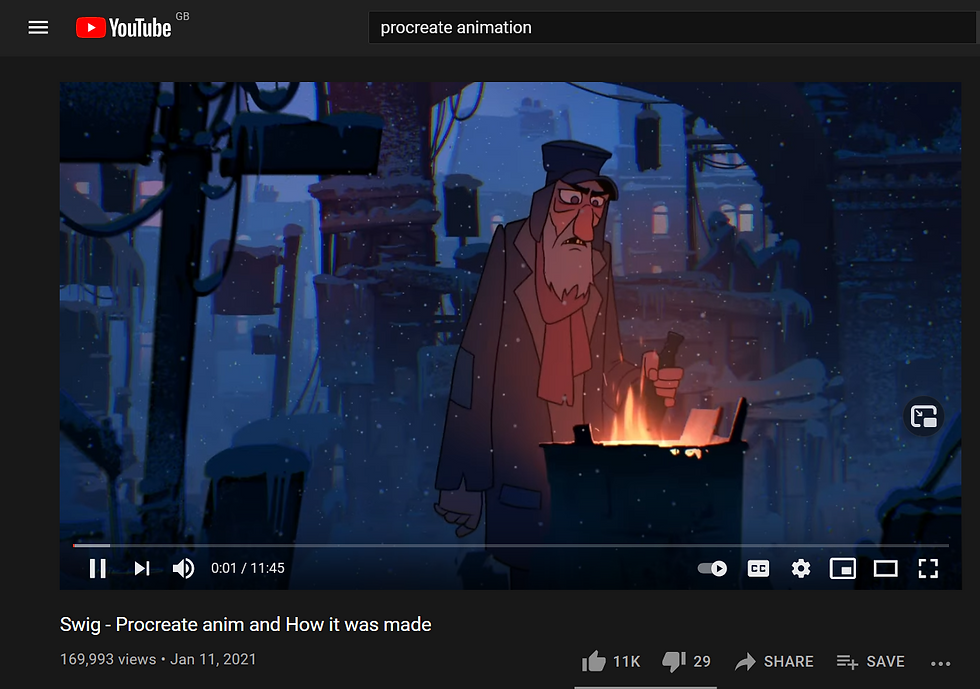
Comments