Vertical slice pictures
- kt1g19
- Jun 2, 2021
- 3 min read
Updated: Jun 3, 2021
In the previous blog I said that the assets will have to be in three sections one with all my assets in one place, the other would have the trees and plants, and the last one would have my houses and buildings. Originally I was going to have a long strip where you start with have all the assets and then you go further it would have the trees and plants and then the last one would have the houses, this was to be a video render of my assets but I never done video renders before and I’m not very confident with that and considering that we have a couple days left I don’t think it’s very feasible for me to try and learn something do have that little or no experience is just take too long the planners is to start 3D modelling:
· all assets
· Trees
· Houses
This was my process behind it:
All assets
before I got all the assets together, I have to have a cube for the ground and a lump of grass for the particle system for the grass, I added a plain by pressing up our and a reshaped it to single player by pressing S plus X that’s looking like a single blade after that I added a array modify and increase the count to 10 after that I copied it and apply both modifies, then I separated the modifies by loose materials then I recognise the transformation this thus will look like a lump of grass spouting different directions, then in two proportional edits and randomise the height that was done I created the grass but I made the grass I made a cube shortened it by pressing S plus Z. I made a new particle system and the hair system and got the object of grass into the particle system so look like the lump of glass that I created is all scattered around the keep this done it look like a ground with a lump of grass everywhere, after I did that I made a new material for the ground and then I put the assets onto the keep I wanted the house and trees to be the focal point of the picture, but I also used the other plants that I made as well as I wanted the assets to be shown more I added a cube over the scene and darkened it to the light will be absorbed and added light point .
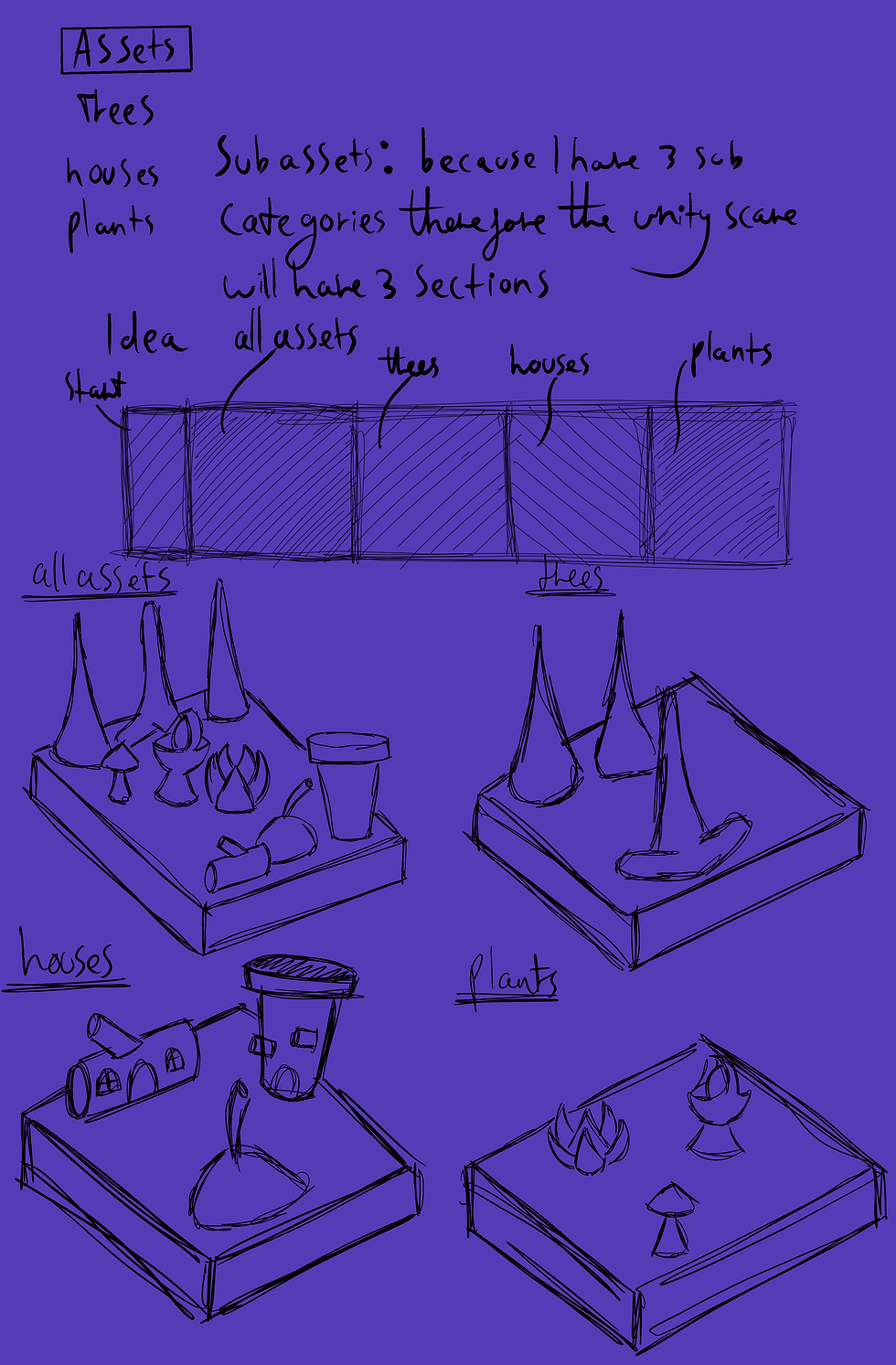
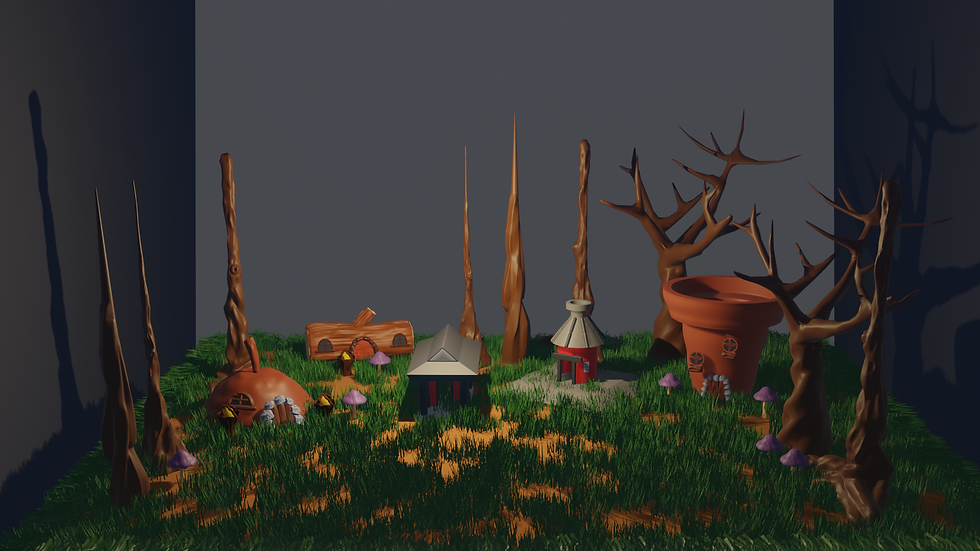
Light 1, 2:
colour:
H: 0.105
S: 0.358
V: 1.000
Power:
4793.4 W
Radius:
2.06 M
plain ground:
H: 0.079
S: 0.773
V: 0.652
A: 1.000
Dark cube
Colour:
H: 0.636
S: 0.220
V: 0.390
A: 1.000
Trees and plants
After I made the picture of all the assets I needed to create my other two pictures for the unity scene that Phill is creating for me, the next one I needed to do was the plants and trees I started out by adding a cube and adding a plane for the key by The faces of the cube and went on proportional editing objects to increase the height so look like uneven ground and for the plane I also cut at the faces and ease the proportional editing objects increase the height so look like a hill, then I went into the particle system to create the grass using single or slight use for the all assets picture went on to particle system hair and put the grass as my object that’s looking like a grassy hill.
After I created the grass I added the assets into the scene and put another cube over the scene darkened it so that the light would be absorbed I included six light into the scene.
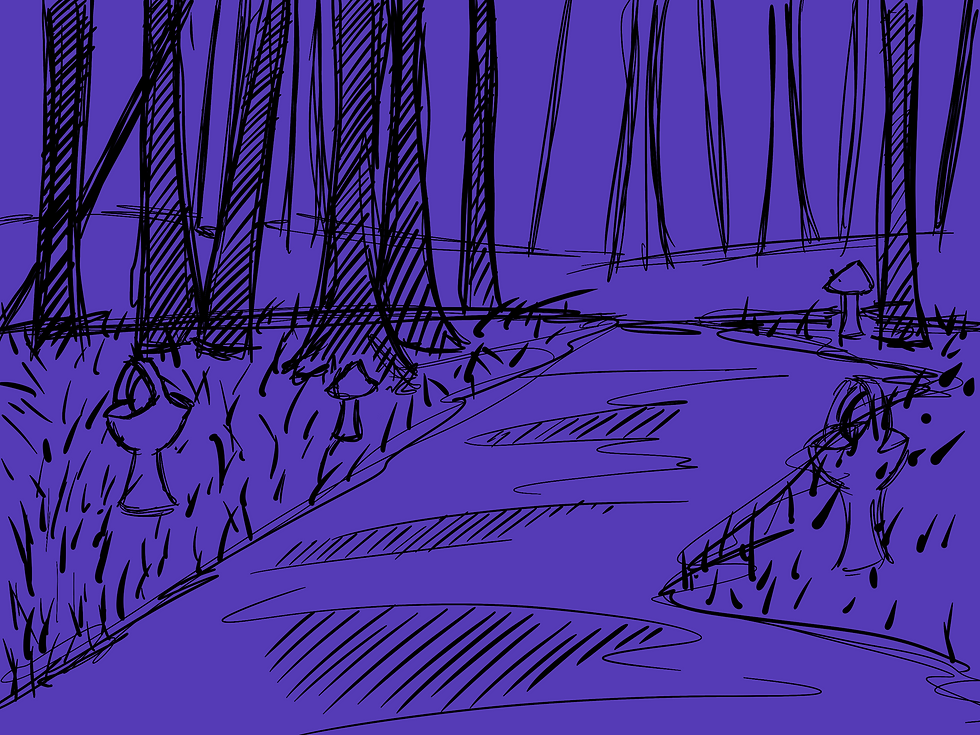

Light 1, 2:
colour:
H: 0.628
S: 0.348
V: 1.000
Power:
8786.9 W
Radius:
19.4 M
Light 3, 4, 5, 6:
colour:
H: 0.628
S: 0.348
V: 1.000
Power:
8786.9 W
Radius:
3.1 M
Ground cube:
colour:
H: 0.108
S: 0.654
V: 0.727
A: 1.000
Dark cube:
colour:
H: 0.745
S: 0.551
V: 0.906
A: 1.000
Houses
For the final picture I added a plain and cut at the faces went on to proportional editing objects to make it look like hills that the houses consistent I appended the grass and put in the particle system then added the houses and the previous pictures I added a dark cube and added lights
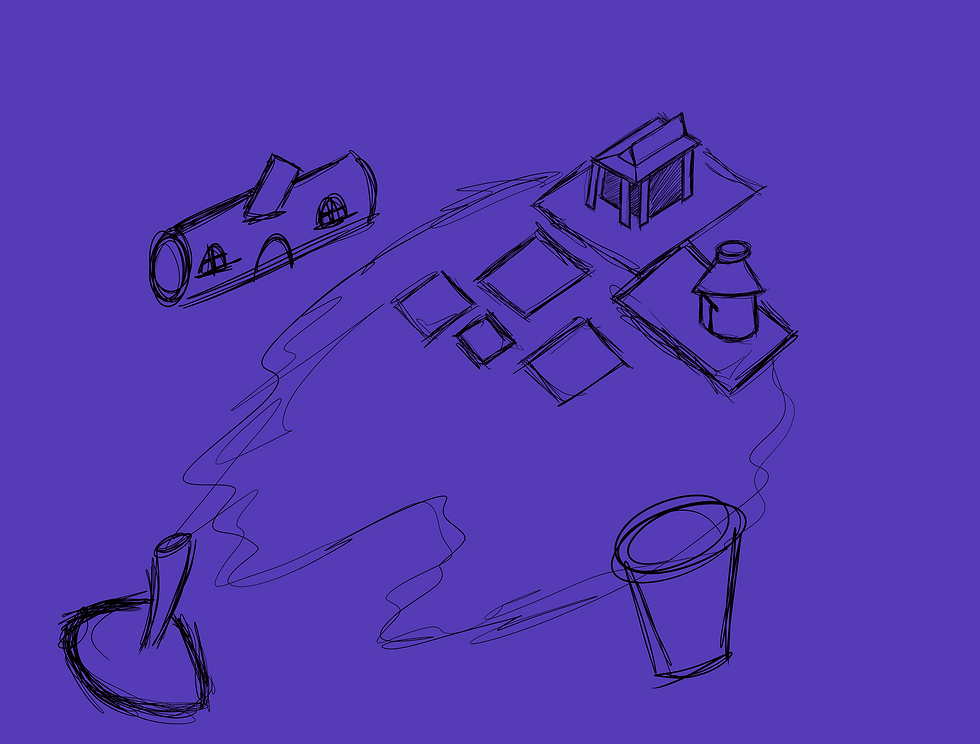

Lights 1, 2, 3:
colour:
H: 0.694
S: 0.223
V: 1.000
Power:
4533 W
Radius:
2.59 M
Ground plane:
H: 0.110
S: 0.395
V: 0.906
A: 1.000
dark cube
H: 0.634
S: 0.136
V: 0.230
A: 1.000
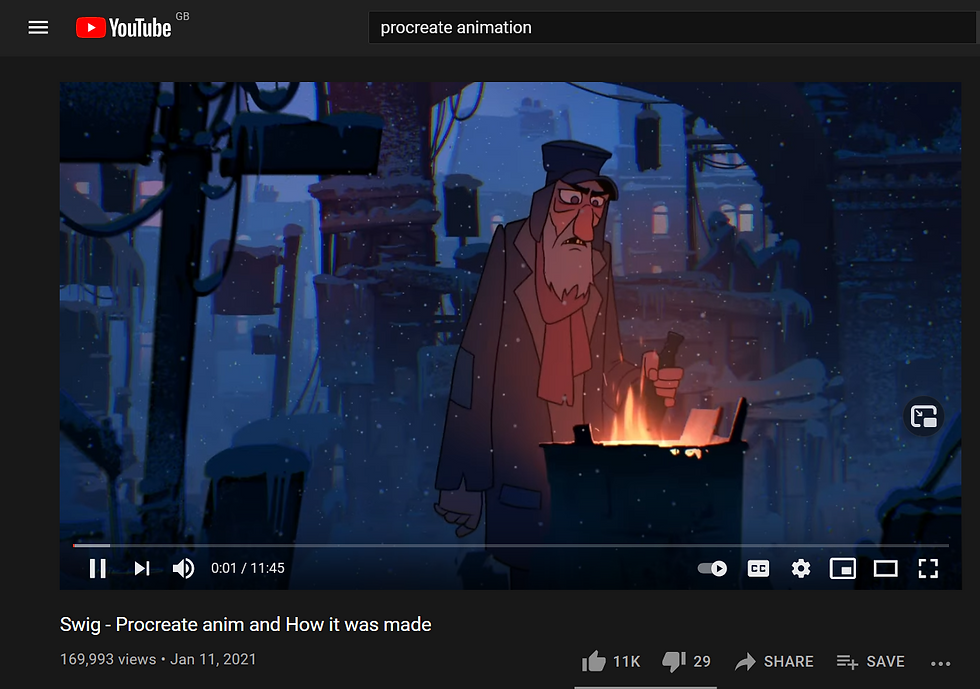

Comments