Substance work
- kt1g19
- Jun 2, 2021
- 3 min read
Updated: Jun 3, 2021
Substance work
After I made the entire assets that the team asked me to do I posted all the assets on slack, but my teammate Callum who is also head of 3D modelling for this year pointed out that these assets need to go into substance for it to be textured realistically. In order for it to be on substance the assets will have to be retpologised, so that substance and unity can process the models affectively because if I just put my assets onto substance or unity it could potentially crash the programme. I do go into more depth about the retopology and the problems I was facing in previous blogs, but just to summarise I started with that reason the plants first because those are the most important aspects of the game because the game takes place in the forest, and then later on I retopologised the houses as well the shrines, that would have appeared in the game for the most part the process of the retopology was successful I never used substance prior to this so I'm quite nervous about It, we had a previous lecture about it with Callum is also like I said my teammate and I didn't understand any of it, because I had because I had so many assets I thought it would be beneficial for me to texture the plants and trees 1st and then go and then texture rest of the assets ,so I started with two trees and used the low Poly version of those trees and then when I got them into substance I baked the HP into it so it would still be the low Poly model that I have done, but it would have the same detail that the high Poly had after the map was completed I began painting the tree for both of the trees I use a previous texture map that I had found on a YouTube video and use those for the trees these maps included.
· AO
· base colour
· Heights
· normal
I made them into a texture and substance and then slot them into different property fills, What this resulted the tree looks like a typical bark tree that you can see, after that I use the kyle's tool to paint the Moss at the bottom of the tree I increased the height of the paint so it would look more like a Moss and did the same for the other tree.
These are the mushrooms that I was working on an substance.
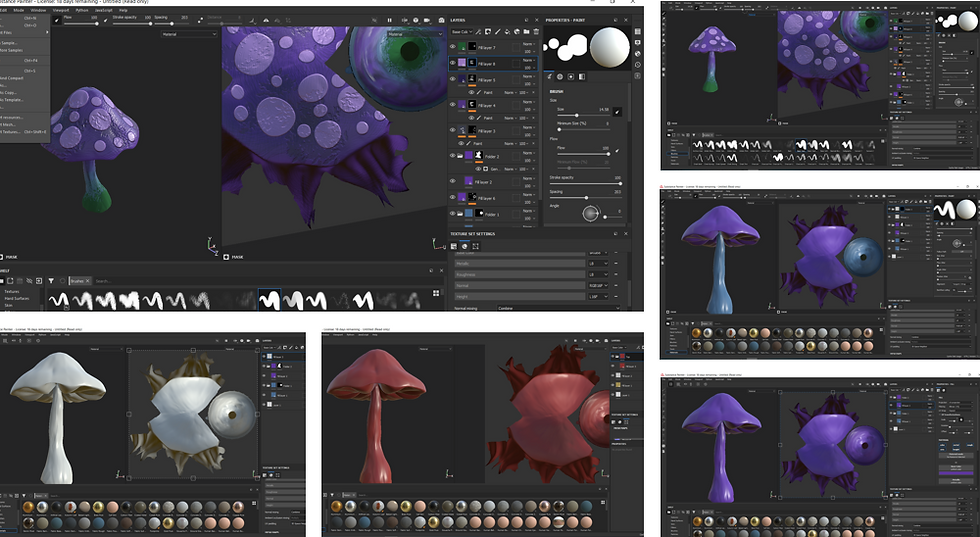
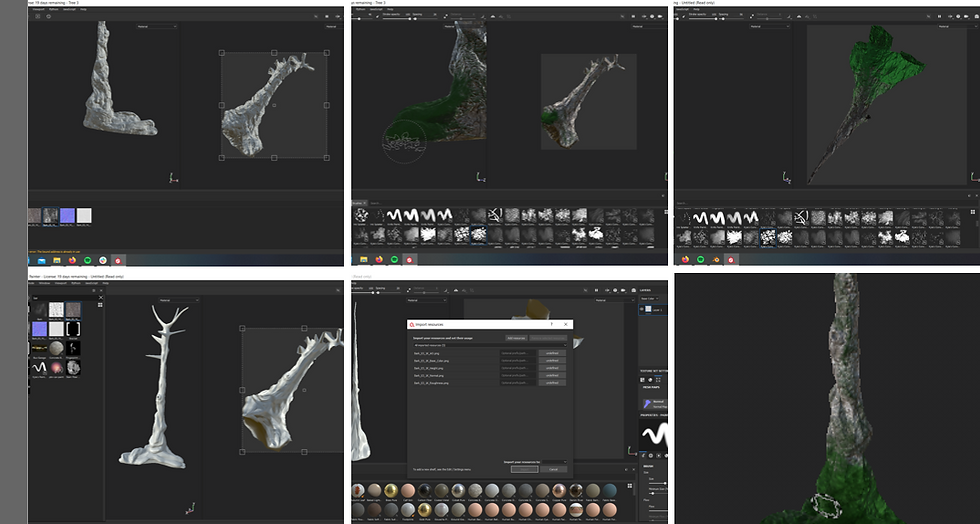
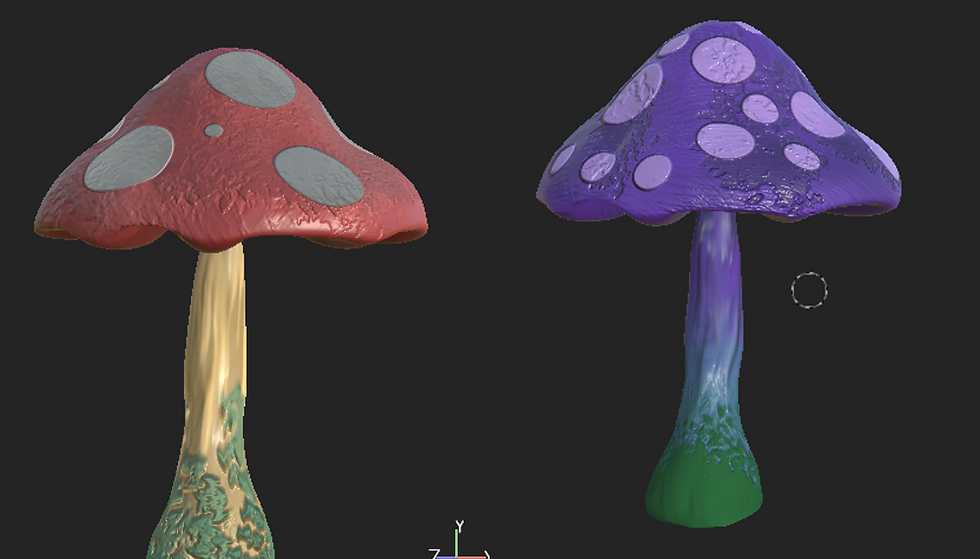
The blue mushroom started with a fill layer and added a black mask this will allow me to paint over and the mushroom into any colour or any material that wants wanted the mushrooms look otherworldly so stinking of a light blue purple colour aesthetic, and especially since purple and blue was in a caring and colour palette that I saw in their fields mood board and he sent me those not all those months ago at the start of the project, so I started with a fill layer and then went on to black mask and painted the entire mushroom as purple and then, I went on to another fill layer and added another black mask to not use paint but using material called leaves and that’s a material that can dent to surface so use that material to dent the mushroom, as you can see in the 3D model that the mushroom is slightly dented in the spots for the spots I used the same paint I raise the height of the pain so it would look like a bump also use the tightness for the vegetation at the bottom of the mushroom.
when I put the trees back into unity and use the same process and it didn’t work I found out that I got the retopology wrong and there was a lot of triangles and a lot of edges that I didn't really need for the model, because the model that the textures were going to go on were low Poly and also I didn't mark seam which would mean that the UV unwrapping was very messy that would mean that I would have to go back and retopologise it again, this would mean that I wasn't able to put all the other assets onto substance but I do have pictures of the tree and the mushroom so this would have shown what the assets would have looked like if the ret apology and the UV unwrapping were successful in the first place.
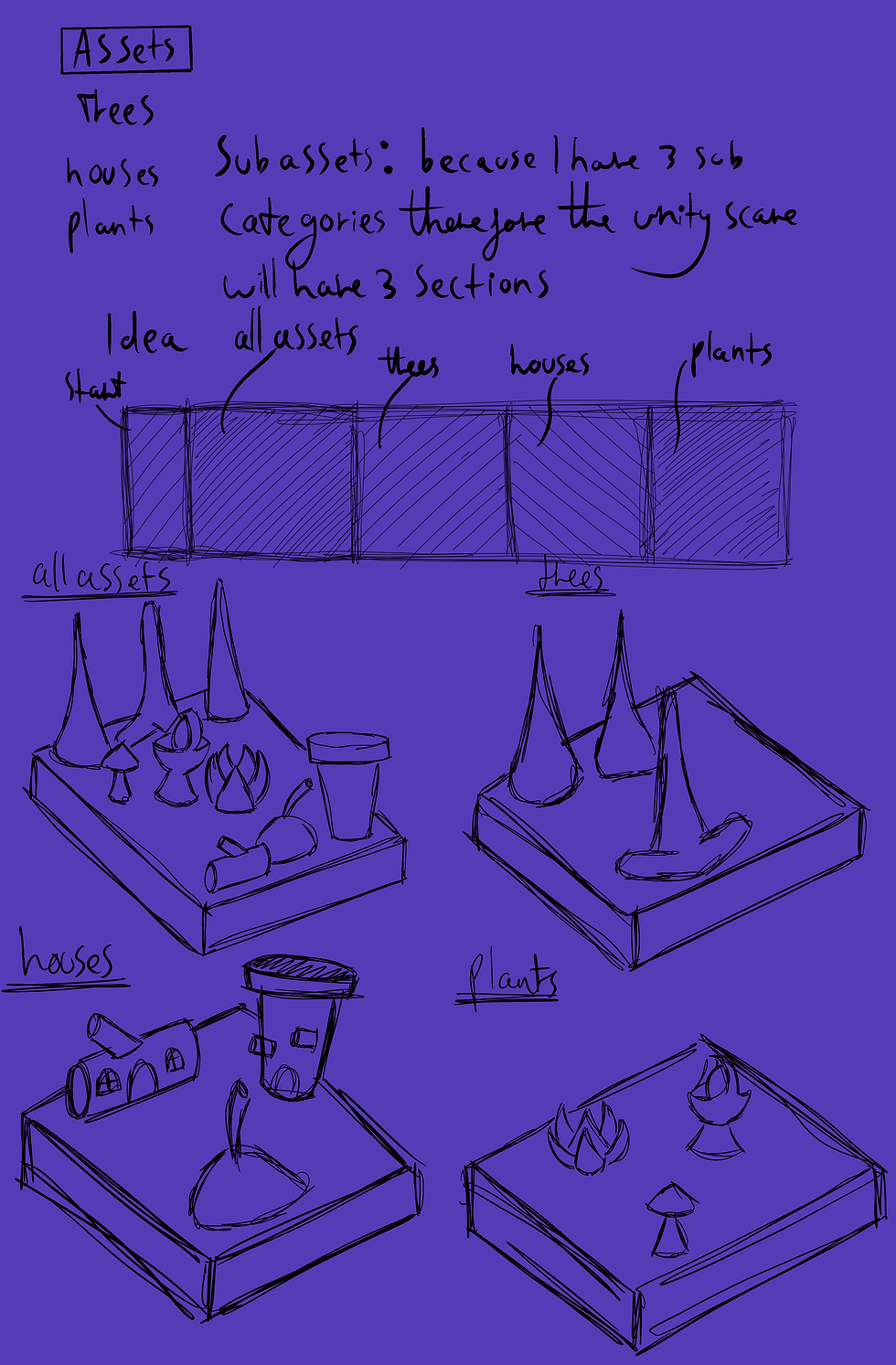
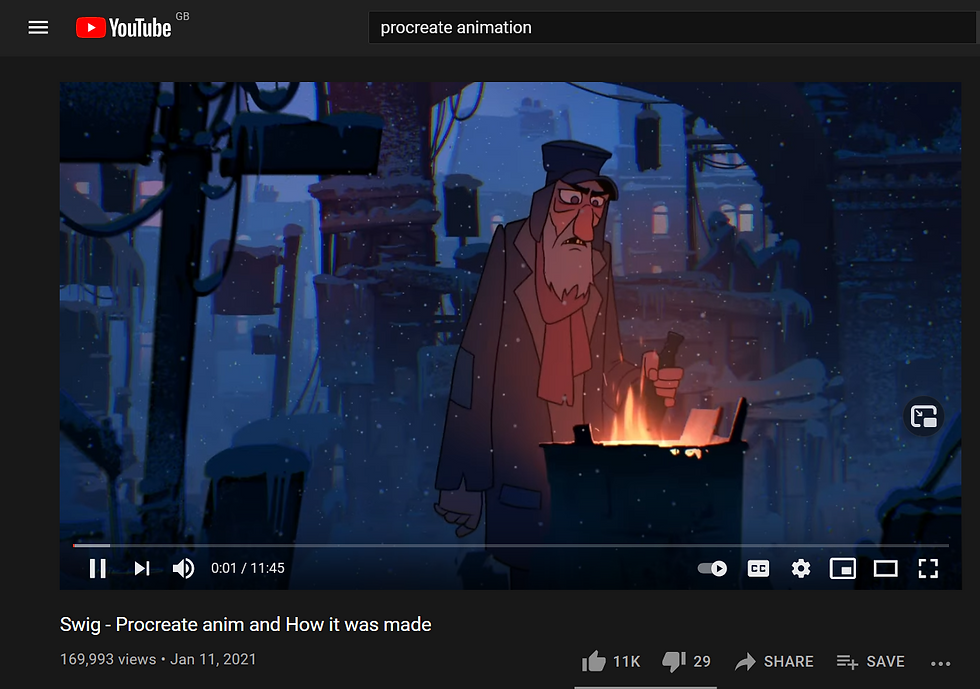
Comments