sculpting lectures
- kt1g19
- Jun 2, 2021
- 3 min read
Updated: Jun 3, 2021
This lecture was more special and unique compared to other ones because it was a student that was doing the lecture, Callum is one of my teammates and the lecture was about how to sculpt characters, Callum is a very experienced character sculptor and he posts quite a lot of his work on artstation and Instagram. This lecture could potentially be very useful because It can be more familiar with the sculpt mode, though I am environmental artist and I use sculpt mode for the environment, I never done it with character sculpting before. My first experience with character sculpting was last semester where I was sculpting a gnome for the self-improvement aspect of my project.
In the lecture Callum explains how he collects references and makes his sculpts of characters, Something I didn't know prior to the lecture was having a high pol and a low pol Models, he explains that when you create a detailed character sculpt want to put that into the game it will crash the game engine, So in order to have the character without losing the detail is using retopology. retopology is when you create a low Poly sculpt of the existing model, imagine retopology like a cast of an insects shell, you put the low pol sculpt into texturing softwares like substance where you bake the high Poly sculpt so it would still be the low Poly sculpt but it will have the detail of the high Poly sculpt , and that is where you can texture it into anything that you want and after that's done you can put that into the game engine this would mean you would have the detail of the model without the engine crashing.
In the lecture, Callum starts out explaining that when it comes to creating the character you start with a basic shape Basic shape of the character, so for example if it was a monkey you would use uv sphere for the head, neck, torso and limbs.
After you've done a base shape of the character You would have to build some of the basic features 1st and do the user by using the clay strip brush and the smooth brush He also showed us cover sculpting engines other than just blender.
The task of this lecture was to make a character in blender by using basic shapes in blender.
I envisioned a soldier with sci armour in my head, this is what I wanted to make, so I started with a sketch On procreate of the soldier I was imagining in my head then after that I went on to blender. What I did first was to start making the body of the soldier by using the UV sphere for the head and hands, then increased it by s + z so it looked like a longer uv sphere, I also used the same UV sphere for the torso but I moved it to S + Y in order for it too look like more wider. After I used a new UV sphere for the joints, then I used the cylinder for the arms and legs. After the completion of the body I use a cube towards the head so it looks like the helmet that the soldiers wear, and used another cube cut the face in half moved it down so it would look like a 6 sided shape and I use the same shape on for the Armour around the body after that I got a cylinder cut the faces and subdivided it and I used clay strips to create the scarf all this took me about 45 minutes.

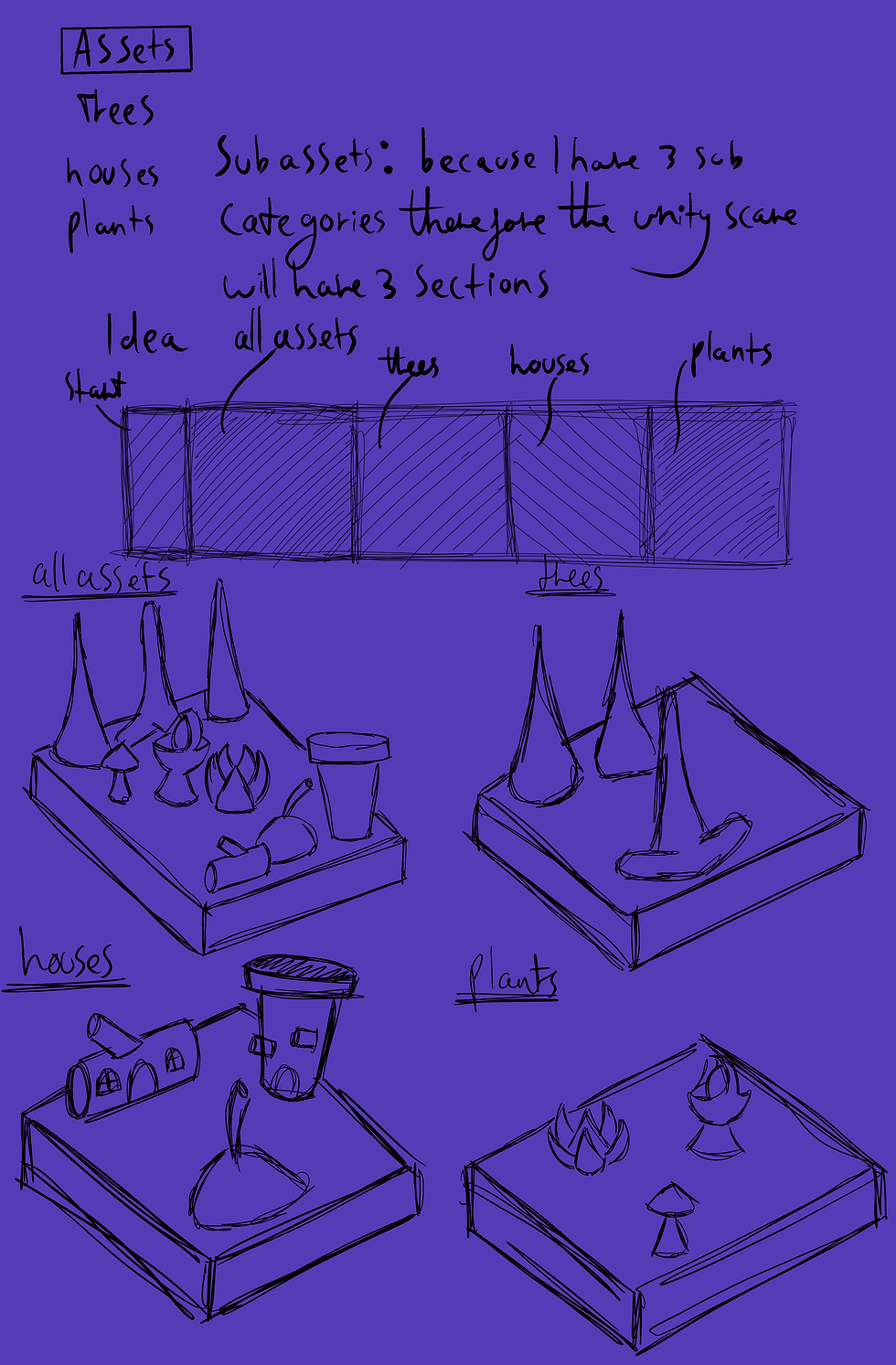
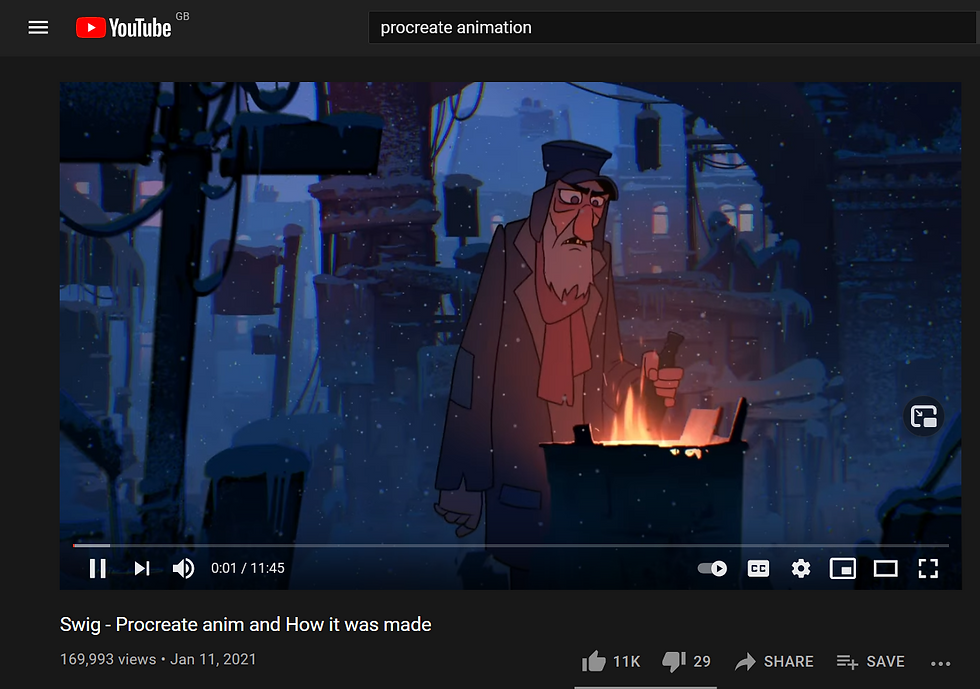
Comments