Photo bashing blog 3
- kt1g19
- Jun 2, 2021
- 3 min read
Updated: Jun 3, 2021
This is my third attempt with the photo bashing, I was searching on youtube trying to look for which picture should I base my next photo bashing picture on until I found one from the same person from the last picture, Imad awan uses to this technique where you create a shape and photoshop it, you put the image that you want on top of the shape go to the layer section and go between the picture layer and the shape layer and press all click, and it will put the picture into the blocked shape, this can be used for making mountains. So what I did first was to create a sketch of what I wanted the picture to look like they came out like this.

so I envisioned two boats of passengers moving across the body of water and their going towards some cliffs, there are three mountains and is a cliff at the right part of the sketch, so I started with the fine line pen to have a rough outline what I wanted the design to look like, and then I used greyscale for reference in what and how dark and how light I want the composition to be. This is a rough drawing but it doesn’t really matter because this is just a base sketch of an idea that I came up with my head, and I am going to put more detail into the photobashing picture when it came to the photobashing picture I got pictures of mountains, cliffs, the sky, boats and the body of water.
So you got the body of water put on the bottom part of the picture, put the sky just behind the water and I got a new layer and painted the mountains this is supposed to be the blocked shape than gonna puts the mountains. Later I used a lighter and blue colour for the mountains from a distance and then the cliffs that can be a little bit closer to the bows can be more darker blue colour, then I got the picture of the mountain and put them at on top of the painted layer.
I went in between the painted layer and the picture of the mountains and alt clicked it this put the mountain picture in the same shape of the painted layer, when backed onto the painted layer covered the layer with our dark blue paint and use the brush tool to get rid of the blocks paint the make the bottom of the mountain looked dark and then contrast to the top part which is lighter, and I did the same thing for the cliffs and I got the boats to match the colour of the cliff should make the boat a lot more the darker blue colour.
This was my third attempt of creating a photo bashing picture in my self-improvement blog, I mentioned that I wanted to be a concept artist but I didn’t necessarily explain why and how photo bashing links with concept art in the industry.

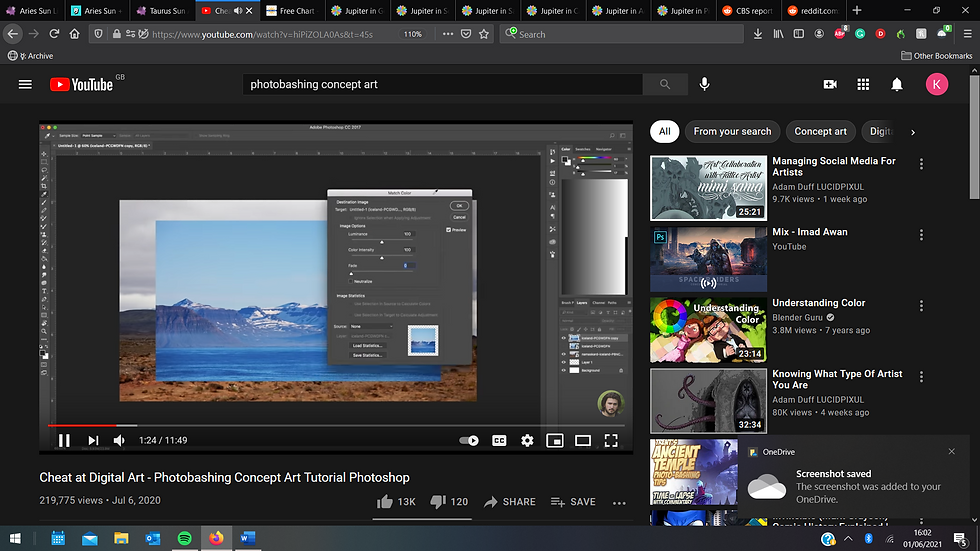
when it comes to the games industry there’s quite a lot of crunch time where artists have to create a significant amount of work in a very short amount of time, and because of the short timeframe it will be beneficial to have concept artists constantly paint every single piece of work that they do so when it comes to painting highly detailed concept artwork. They used quite a bit photo bashing now a concept, this technique of photo bashing these images together to create something new really really helps with the pipeline and the speed of getting a lot of artwork done.
Though my work is definitely not on the same level as a concept artist who has been in the industry for decades, however I do feel more competent confident looking at a subject there’s entirely new to me break that down and learned that and eventually master it was basically the entire point of this course.
References
Awan, I., 2021. INSANE Digital Painting Technique - Photobashing Concept Art Tutorial Photoshop. [online] Youtube.com. Available at: <https://www.youtube.com/watch?app=desktop&v=QMrlEWWtK9A&t=157s&ucbcb=1> [Accessed 3 June 2021].
Awan, I., 2021. Cheat at Digital Art - Photobashing Concept Art Tutorial Photoshop. [online] Youtube.com. Available at: <https://www.youtube.com/watch?v=hiPiZOLA0As&t=85s> [Accessed 3 June 2021].
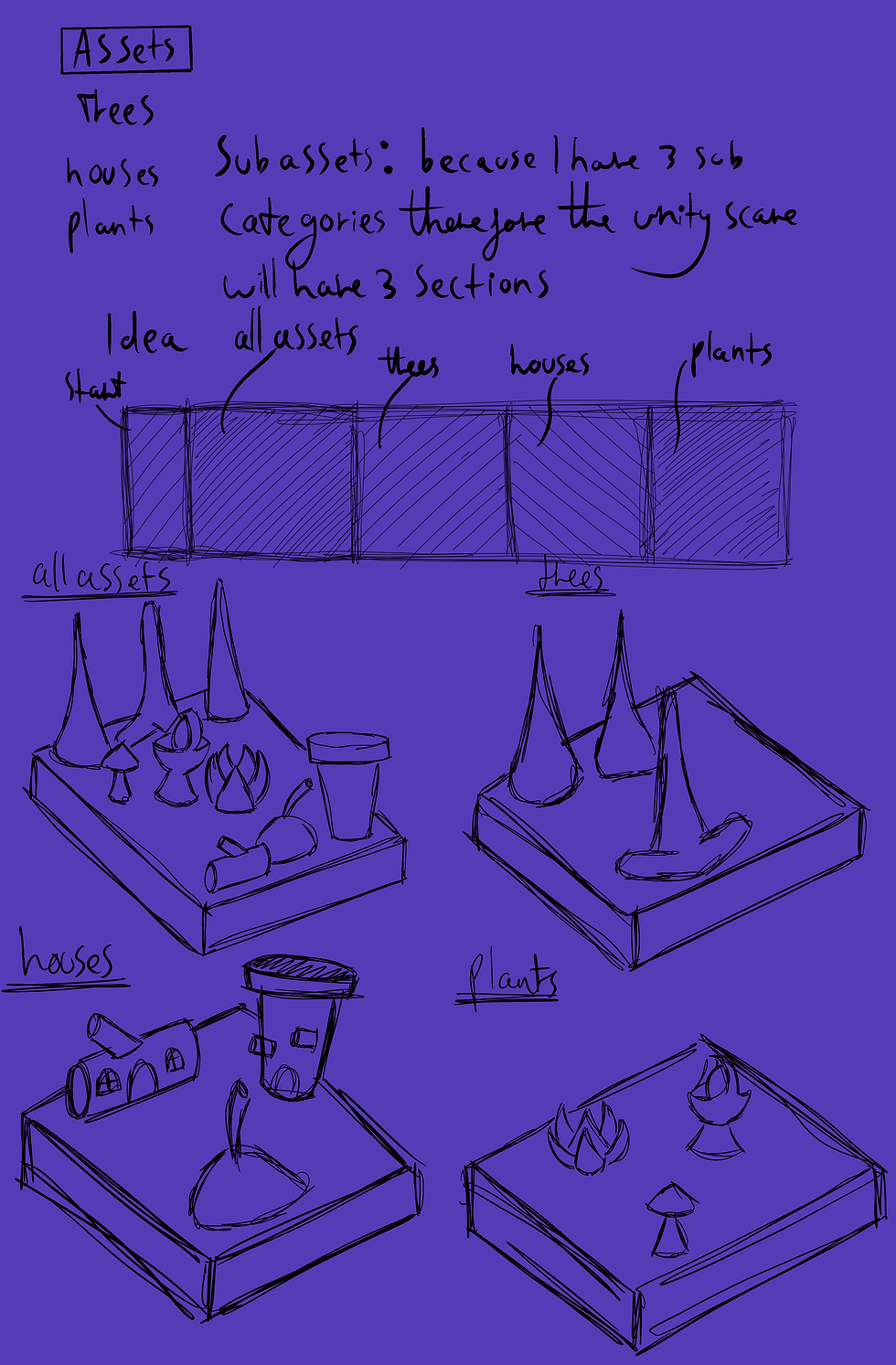
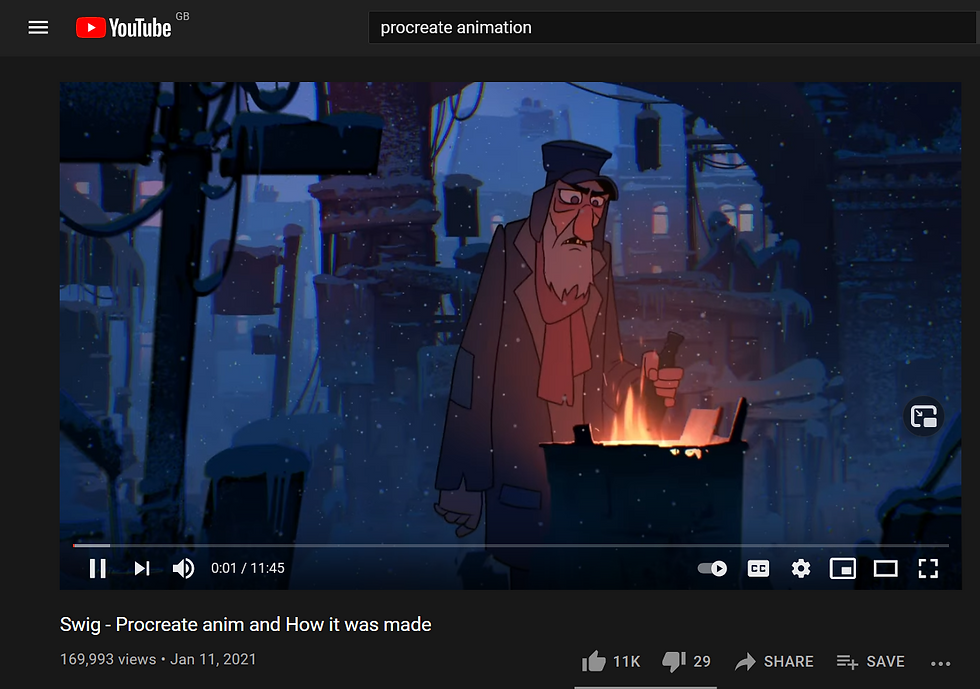
Comments