Design of the plants
- kt1g19
- Jun 2, 2021
- 7 min read
Updated: Jun 3, 2021
Design of the plants
Couple weeks ago I made designs for the plants, all these designs were in concept art and I showed them to my teammates placing to have liked that are a decided to further that the design, and look at the structure that I made for the pipeline process which were to make a
sketch -> concept art -> 3D modelling -> decimate polygon -> retopologise -> substance -> unity.
There’s quite a wide variety of plants that I made ranging from mushrooms, leaves, lanterns and flowers.
So from this my plan for the plants is to:
· 3D model the plants
· Put the plants into substance
· put them into unity for the game
3D modelling process
Lantern 1 & 2
the experimentation was inspired by Phil’s mood board before we started production of the game and, Phil gave me a mood board of the environment that he wanted for the game along the mood board consisted of the high fantasy environments by movies like Avatar. These lanterns are supposed to be plants but give off lights so that the character Misho can find his way around the forest
why did first was added a circle solidified by pressing F and pressing E to enlarge it and make the shape like a ball then I added subdivision surface modifier went on to the shader smooth, I use the subdivision modifier so that I can sculpt it later on after that I added full planes and solidified it by pressing E and cut the faces a little bit similar to the ball I subdivision modified it with each edge, I moved the planes closer to the centre so that it will look like full planes on separate sides coming together in the centre of the bow; now I got the basic shape of the lantern I went onto sculpt mode and start sculpting lantern used clay strips for the model 24 PX strength 0.908 using negative strength so look like a the ball has a dense and then I feel that dent with the same clay strip but used it in air + so look like tree box I did this with the plane as well.
The other lantern I use a plane stretched it by pressing S + Y and then I stretched it on the opposite side so look thicker, and moved the vertices closer together of the top part of the plane and then near to the end of the plane I separated the vertices further to look like a bell I pressed he twice saw like a solid object and then went on to subdivision surface and went on shader smooth, then I copied the shape I made five times to look like a opening of the flower then in the middle of the shape I added a cylinder stretched out this also went on to subdivision surface and shader smooth skin the object and then I put a UV sphere on top of that cylinder for the lighting I used the bloom the lighting scene.
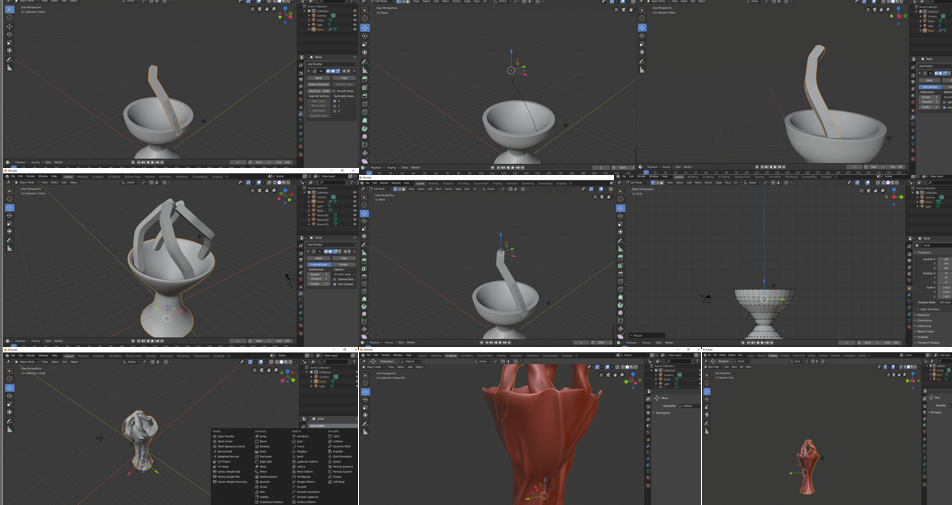
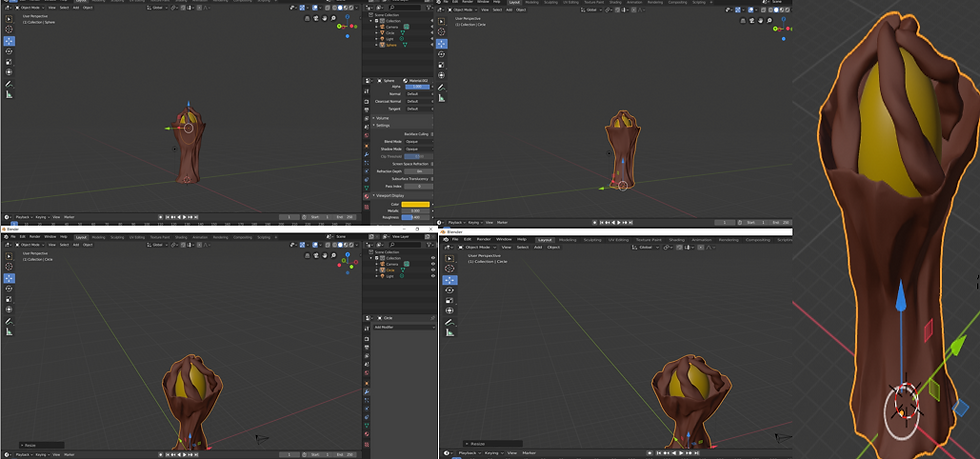

Plant 1 & 2
For the mushroom I added a cylinder and I got the top face of the cylinder and moved it upwards and to the right cut the faces so it will look like a curve then went on to the shader smooth and subdivide it so cut more faces onto the model then went on to displace modifier and change the type to clouds and changed the distortion to 2 . After I got the stump created I made the stalk and then put a circle change the size to 5 sites will heptagon and then I’ll make the shape look like a stalk, then I shader smooth and subdivide it now that I got the basic shape of the mushroom went into scope made and went on to clay strips with a strength of 0.980 with a brush size of 26, I use a foot in a stalk of the mushroom when I used a smaller brush size 14 PX for the entire mushroom.
When it came for the plants I started with a plane and stretched out by pressing S + X and then I cut the faces into five and I got the middle edge and onto proportional editing and raise the eligible bits would look like a leaf then I solidified the shape and onto sheets move then went on to subdivision modifier to subdivide the model once I got the basic shape of the leaf I went on to sculpting my I made the veins for the model went on to clay strips and use the brush size 24 PX with the strength of 0.856 I started with the edges and then once I got the edges done I went and wanted the separate directions I use the mirror modifier by X for this one.
When it came to the retopology of the mushroom is quite difficult because I every time I put a cylinder around the mushroom the vertices will stick into other points of the mushroom and the vertices were going different directions, also have problems where if I wanted the vertices ago it in a position mother vertices will go in a different direction I can’t find the other vertices so will stick into the right apology to those problem that I was having throughout the entire process after I got the retopology done and onto wavefront file and exported the high poly and low poly model that I created started working in blender.

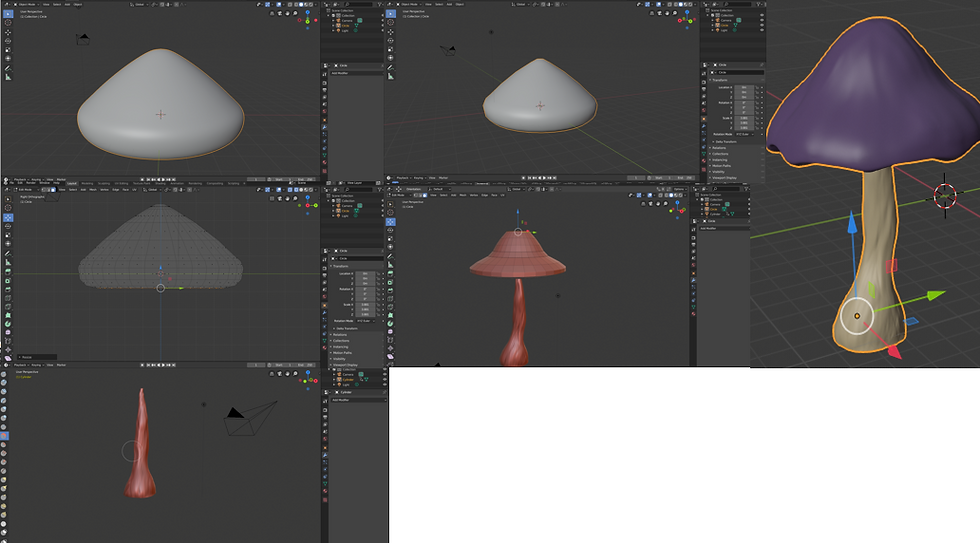
Substance work
These are the mushrooms that I was working on an substance. The blue mushroom started with a fill layer and added a black mask this will allow me to paint over and the mushroom into any colour or any material that wants wanted the mushrooms look otherworldly so stinking of a light blue purple colour aesthetic, and especially since purple and blue was in a caring and colour palette that I saw in their fields mood board and he sent me those not all those months ago at the start of the project, so I started with a fill layer and then went on to black mask and painted the entire mushroom as purple and then, I went on to another fill layer and added another black mask to not use paint but using material called leaves and that’s a material that can dent to surface so use that material to dent the mushroom, as you can see in the 3D model that the mushroom is slightly dented in the spots for the spots I used the same paint I raise the height of the pain so it would look like a bump also use the tightness for the vegetation at the bottom of the mushroom.
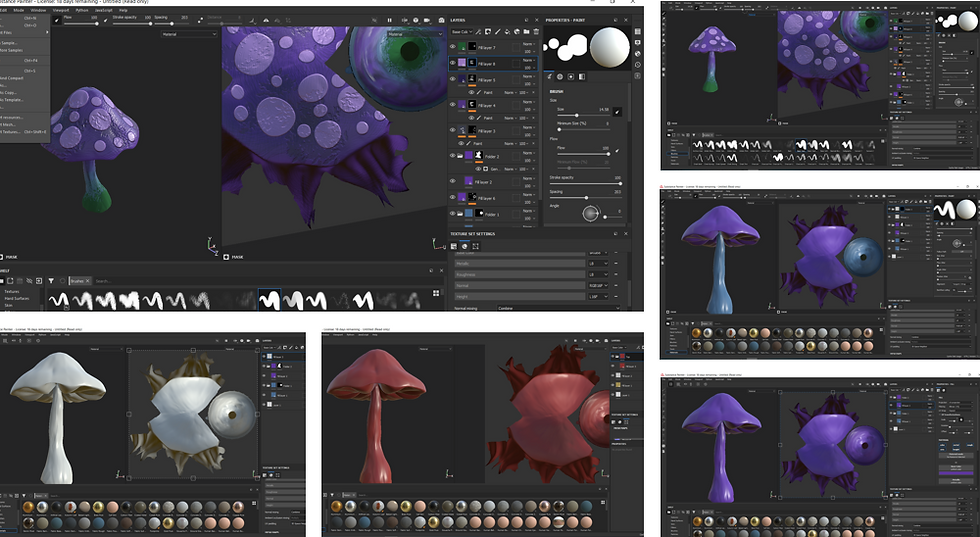
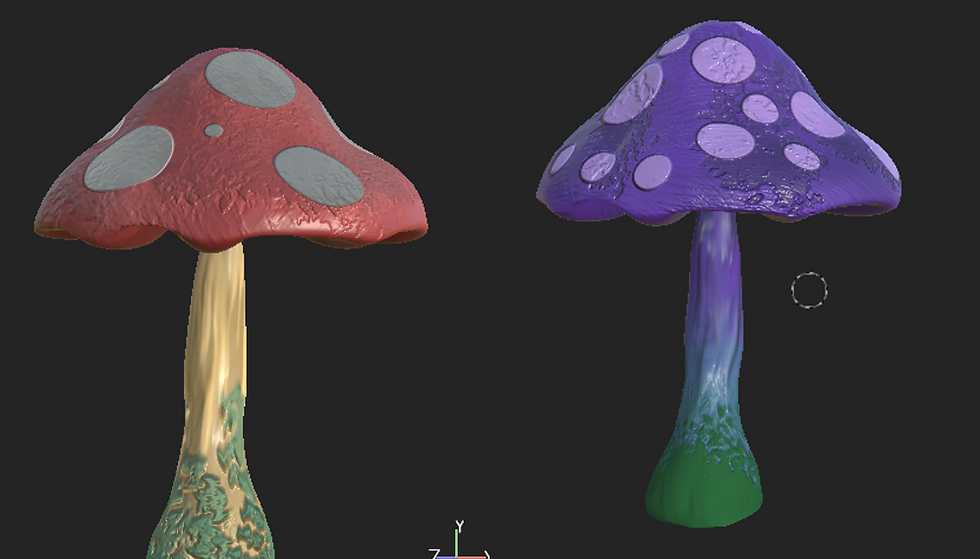
Problem with retopology
In a previous model I put I made a tree in substance and after I was done the substance I went on to blender and use a principal setup that Callum told me I got the retopology wrong for my models so if I got the retopology wrong for the trees, than its very likely that I made the same mistake with the mushrooms, so this would mean that all my work that I did on substance I can’t use in the game because it would be too much polygons, it all makes sense now considering that when I UV unwrapped the mushrooms it had a lot of polygons. So this would mean that I have to go back in the previous 3D models that have that I had done and try and fix the problem where I didn’t retopologies it correctly, although I had a lot assets to retopologise compared to the trees retopologising the mushrooms was actually a lot easier because it doesn't have any branches or anything like that. What I did for the mushroom was basically minimised as much edges that it had, so be a 7 sided shape all throughout the mushroom and also got rid of um other edges at the point okay after I did the retopology for the mushroom I marked the seam by marking a seam at the top On the bottom which then resulted into the UV unwrapping, I showed my work to Callum he was helping me with the retopology problem and he said although it is a an improvement of the previous attempts that I did, there was still a lot of UV stretches. UV stretches are basically polygons that are too stretched, and when the polygons are to stretch and texture them it won't look as good because the polygons are too stretched for the detail would it look as good Unfortunately due to time constraints.
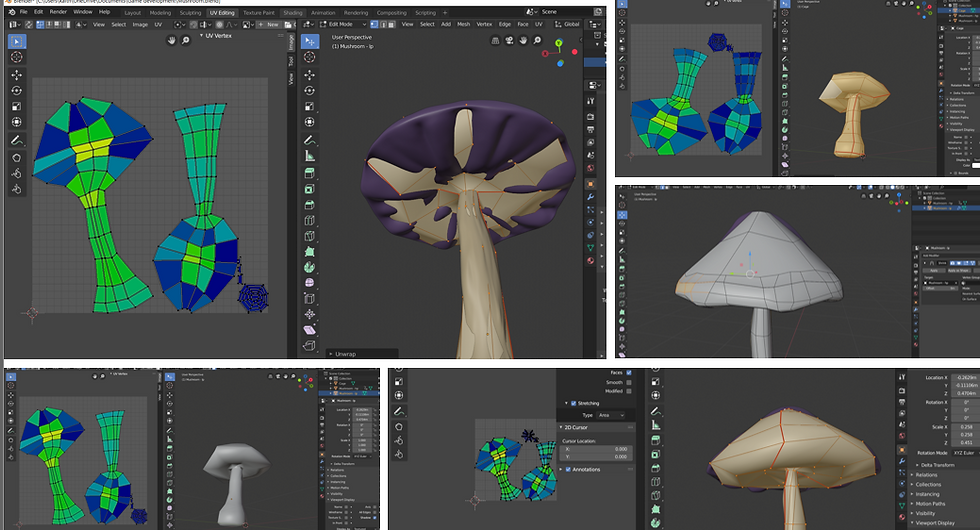
I wasn't able to put the mushroom into unity but I was able to put the mushroom to a blender scene, this is what the environment would have looked like if it were successful for that scene I put all my trees and plants in the same scene, and I made a forest out of it this is to show what the environment would have looked like if the right apology were successful I'll go a bit more in depth in a in a previous blog.
Reflection
Admittedly it was very disappointing that I wasn't able to put the work I’ve done into substance and not put them into unity because unfortunately because of the retopology was wrong, I wasn't able to do that I think it just came from a misunderstanding of what retopology was and what you should be doing with it I think it really goes to show you the importance of building a strong foundation and if you don't have a strong foundation of a topic then advancing to the next level will be 9 possible to do because your foundation is shaky which is what happened with this project, I didn't understand what retopology was and I've tried to advance through to the next level which in this case is going to substance and then onto unity which it would be my pipeline process because my foundation of retopology was shaky the I wasn't able to advance through into unity because I got the retopology wrong.
References
King Art, R., 2021. Mushroom Forest Scene (Part 1) Blender Tutorial. [online] Youtube.com. Available at: <https://www.youtube.com/watch?v=qqgd4J6zPl0&t=255s> [Accessed 3 June 2021].
Thomas, K., 2021. 14 Plant concept art ideas in 2021 | concept art, art, environment concept art. [online] Pinterest. Available at: <https://www.pinterest.co.uk/kaiathomas00/plant-concept-art/> [Accessed 3 June 2021].
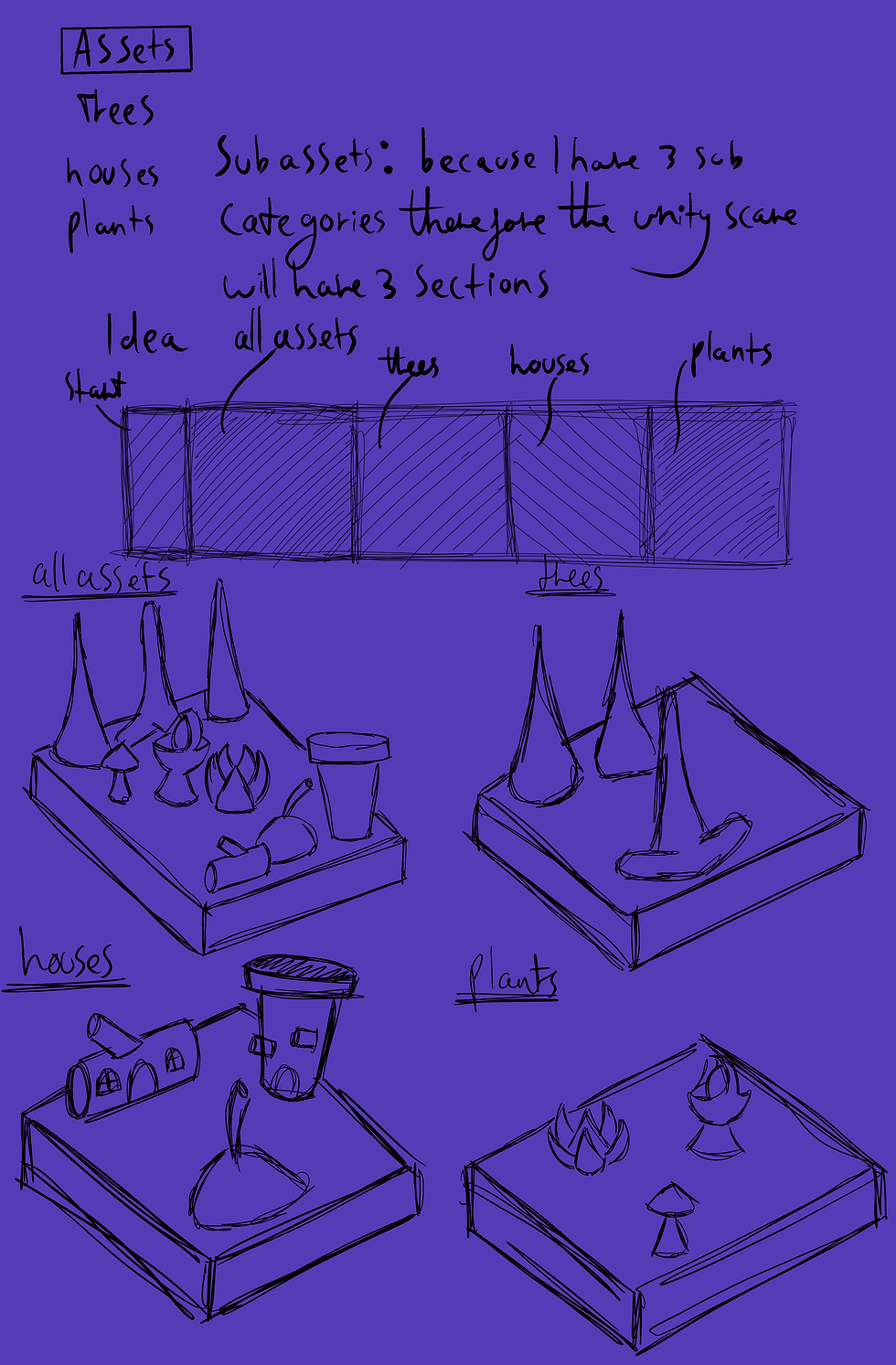
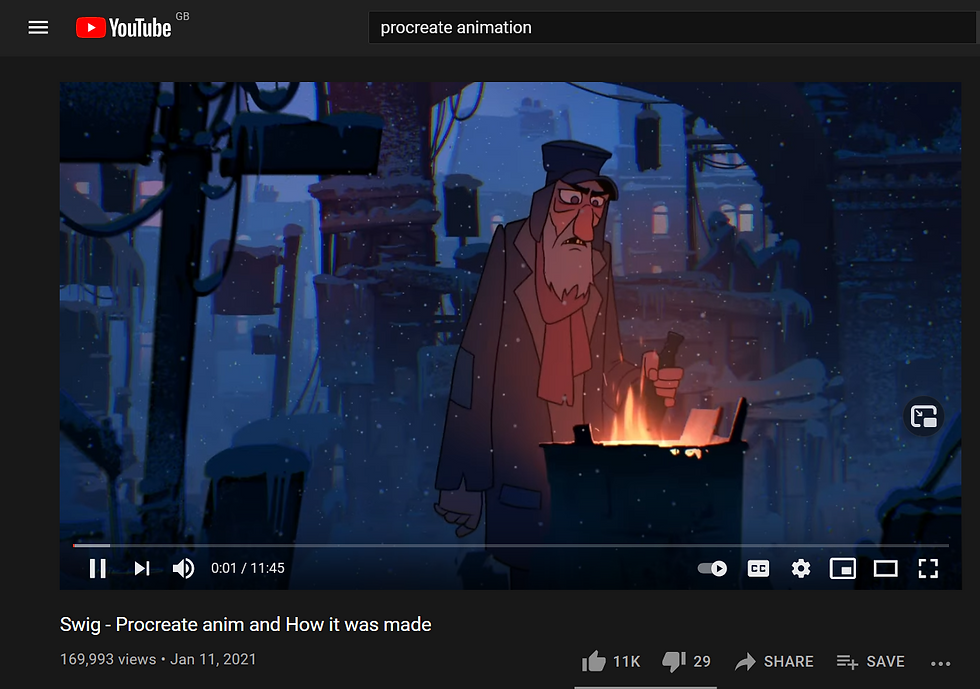
Comentarios